Key Recommendations for Communicating with Patients with Low Vision, Visual Impairments, or are Blind
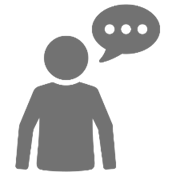
Introduce yourself by sharing your name and role
![]()
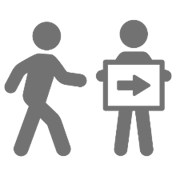
Orient the patient to the room, ensuring that the patient is aware of any obstacles and can locate the emergency call bell
![]()
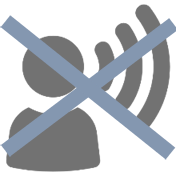
Speak directly to the patient using a normal tone of voice. Avoid shouting
![]()
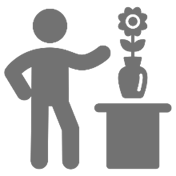
Be specific and descriptive. Avoid using the words “here” and “there”
![]()
Be cognizant that some patients may suffer from light sensitivity. Check with the patient on their preferences for lights and blinds
![]()
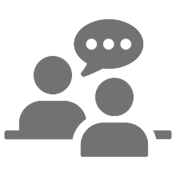
Always ask what the patient would like or need; don’t assume
![]()
Additional Accommodations for Patients with Low Vision, Visual Impairments, or are Blind
Audio Descriptors
Any patient education videos should have the audio descriptors turned on. When sharing any patient education videos, check that the correct link with the enabled audio descriptors is shared with the patient. If text or an image appears on the screen, it needs to be read aloud or described.
Braille Printing
For patients with a refreshable braille reader, digital format braille can be produced in a couple of different formats. Please contact Jane Berliss-Vincent at jbvincen@umich.edu or Knox Center staff at Sites.Knox@umich.edu or call 734) 936-3794 to arrange for this service.
Dimmers for Light Switches
Dimmer switches may alleviate eye strain for the patient. We recommend that your clinic/floor identifies rooms with dimmable switches prior to rooming the patients. If dimmers are not available, consider a room with a window and adjust the blinds.
In a room without a dimmer light, check with the patient if they prefer the overhead lights off. Clip-on lights with dimmable and hue switches can also be utilized instead of the overhead lights. We are currently building the Disability Cart that includes clip-on lights. This page will be updated with more information on how request one.
Large-Print AVS
A large-font AVS is now available under the Snapshot reports. Search “AMB AVS – large font” in the search bar on the top left. This will increase the font size for the report along with the After Visit Summary sheets for the patients.
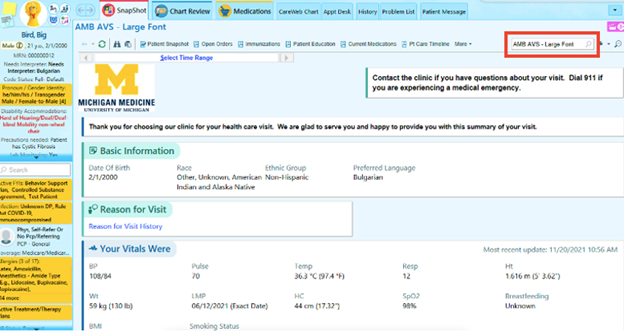
Consider using a highlight to emphasize the important sections in the AVS.
Large-Print Menu
General Diet: Large print and pictorial menus are available in PFANS internal website. Patients can also request a large print or picture menu by calling the meal order line (3-8080).
Therapeutic Diet: Therapeutic menu is currently not available in large-print. For patient who needs assistance with diet restrictions, the call center staff will assist with meal selections when they call to order. Medical staff can order “Room Service Assistant” for low vision/blind patients, and the call center staff will visit the patient at the bedside to assist with meal ordering.
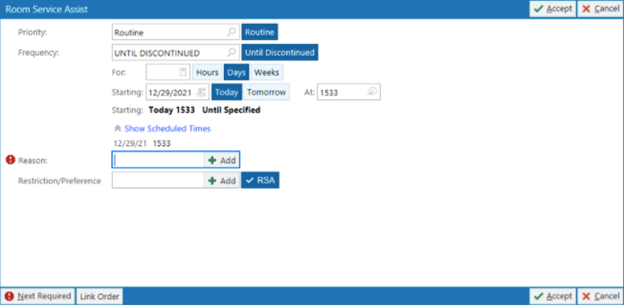
Screen Readers
Screen readers are software programs that allow blind or visually impaired users to hear/magnify the text that is displayed on the computer screen. Patients may also use this technology to fill out forms.
Human Guide at Michigan Medicine
In partnership with Michigan Medicine’s Office of Patient Experience and multiple community organizations, CDHW has developed a training to help Michigan Medicine affiliates serve as human guides to patients who are blind.
Policy on Service Animals at Michigan Medicine
To learn more about Michigan Medicine’s policy on service animals, please watch this video. It has been designed to provide real life examples on how to handle patients with service animals and describes the rights of patients with service animals. You may also download a FAQ sheet to share with colleagues.
Other Suggestions
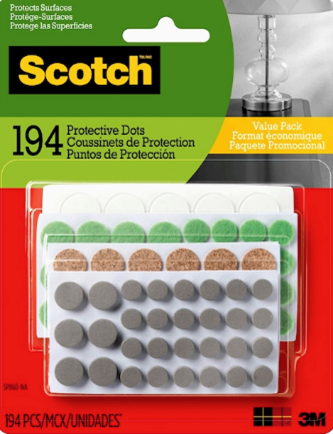
Call Light/TV Controller Adaptation
Standard call lights can be adapted by using protective bump dots. We are currently in the process of building ADA Cart Kit, which will include protective dots. In the interim, protective dots like the one shown in the picture can be used. We are currently in the process of building ADA Cart Kit, which will include protective dots. In the interim, protective dots like the one shown in the picture can be used.
Follow the steps below to make the call light more accessible:
- Place the clear dot over the nursing symbol and the light symbol. Using the clear dot ensures that the symbols are visible to patient attendants

- Place the green felt dots over the TV on/off buttons and on the side under the volume up/down wheel
- Place the grey felt dots over the channel buttons.
When orienting the patient to the patient controller, compare it to a shoe: “The cord is attached to the heel, which is where the light switch is located. At about where the shoelaces are placed is where the TV on/off buttons can be found. To the left of the TV button is the channel buttons. The nurse call light is located past the shoestring area in the middle of the toe area. It has the biggest dot. Volume controls is on the side and has the same dot as the TV.” Combine this with hand-over-hand tactile learning and have the patient teach locations back to demonstrate recall.
The bump dots can be scraped off by using detachol. Alternatively, floors can also keep the adapted call lights with the bump dots on the side and swap it out whenever the need arises.
Questions or Concerns
For any questions or concerns around the patient rights, please reach out to the Patient Civil Rights Coordinator at MichMed_patients_rights@med.umich.edu. For additional guidance and support for identifying resources on topics such as accommodations, physical accessibility, service animals and disability inclusion and awareness, you can also reach out to the ADA team at adacoordinator@umich.edu.
